
Follow the steps below and make sure that they are causing problems:
- Make sure your browser is the latest version. If not update
- Clear your browser’s cookies and cache
- Turn the scanner off and on again
- Log out and log back into your account
If the problem still persists after performing the steps above, please also try the following steps:
-Temporarily disable plugins and extensions, close the browser, and then turn it on again.
–
Make sure your antivirus program is not blocking our page for your operating system by adding https://badoo.com/ to your secure pages list of your antivirus program.
If you don’t know how to do the items described above, visit your browser’s Help Center.




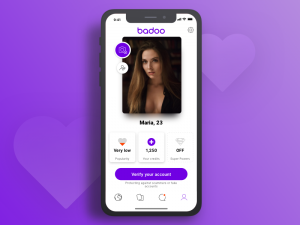
Be First to Comment