
In your profile, click next to your current location and either type a new place name or select your location from the list.
If you cannot see the icon to change your location, it may be due to the following reasons:
If you have logged in via our mobile application and also via our website, your location is automatically set according to your mobile device’s GPS settings and cannot be changed.
If you are not using an application, your browser’s location services do not provide the correct coordinates. Close your browser’s location services and manually set them on your profile.




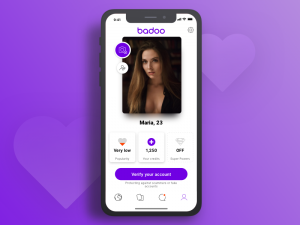
Be First to Comment